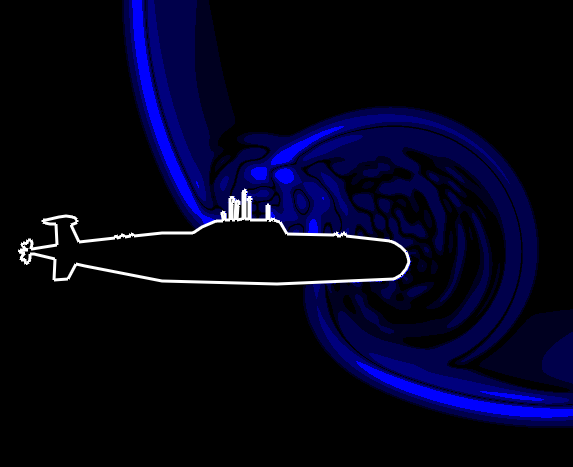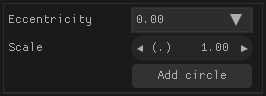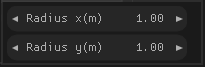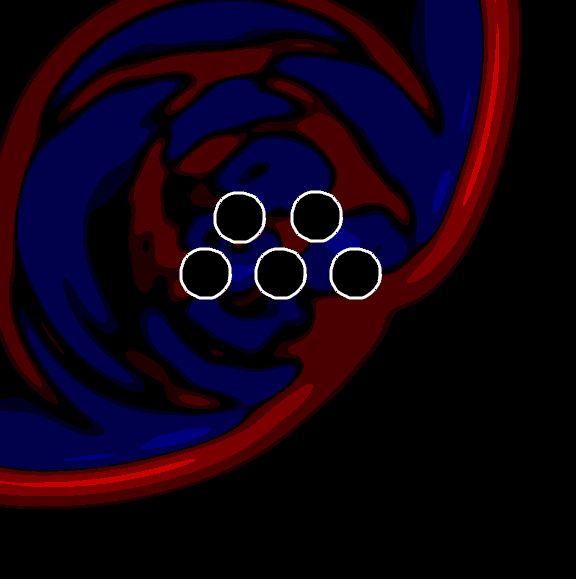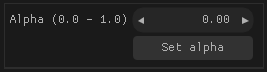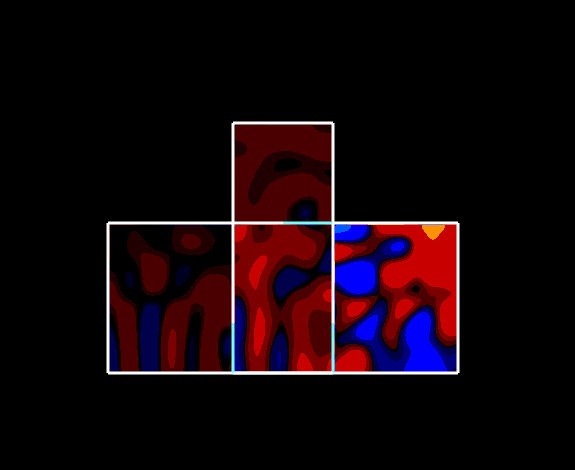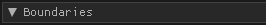 The ‘Boundaries’ tab allows the user to:
The ‘Boundaries’ tab allows the user to:
4.1 Import geometry

This options loads the CAD geometry contained in the file geom.dxf.
Currently, the .dxf geometry needs to be written to geom.dxf in order to be imported. geom.dxf contains a default simple drawing, which should be used to provide some sense of scale. The user should edit the file geom.dxf using a CAD application, making sure the scale of the drawing matches the one used in the example file provided. To successfully import the geometry, the file geom.dxf must contain only lines. This means that any drawing entities (polyline, circles, rectangles) that are not lines will be ignored.
The following figure shows an example of a geometry imported using the .dxf importer:
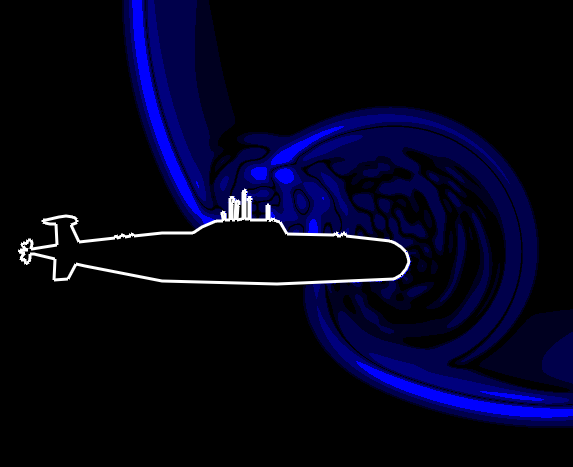
4.2 Add circular/elliptic boundaries
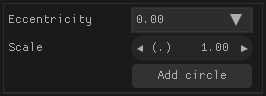
This menu lets the user add a circular boundary to the simulation. The user can choose the radius in the x- and y-directions (in meters), using the eccentricity menu:
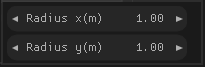
Setting a different value for the radius in x and y-directions will naturaly result in a ellipse.
The ‘Scale’ value scales the aforementioned x- and y- radii by an adimensional factor.
The following figure depicts an array of circles difracting some incident sound pulse.
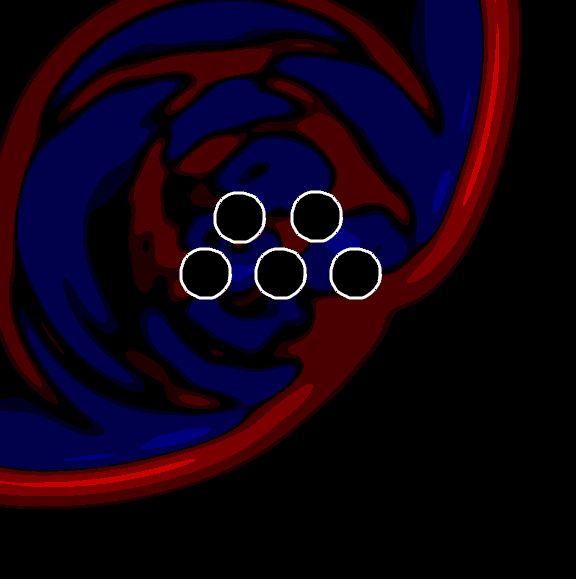
4.3 Set boundary absorption coefficient
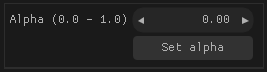
This option sets the absorption coefficient of boundary conditions. It is based on an algorithm described by Yokota et al[1] and Suzuki et al[2].
In order to set the absorption coefficient of a boundary(s) to a given value, the user must first select them and then click 'set alpha'. By default, the assigned value of alpha is zero. This corresponds to a perfetcly rigid boundary, where all the incident sound is reflected and none of it is transmitted.
When the absoption coefficient of a boundary is set to be larger than zero, the boundary will transmit as well as reflect some of the sound incident upon it. This phenomenum is depicted in the next figure, where the external boundaries were set to rigid and the internal boundaries' alpha was set to 0.3:
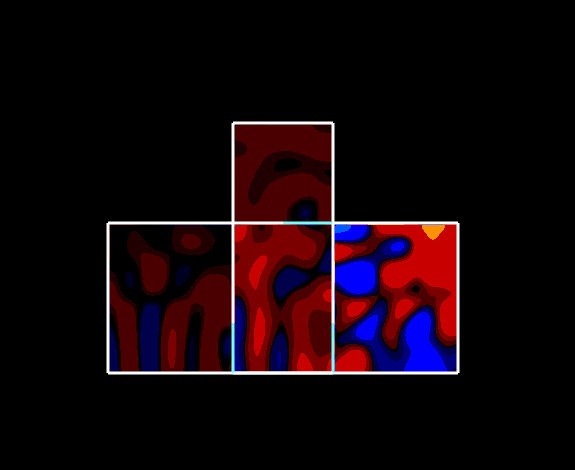
It is worth noting how rigid boundaries are white, whilst non-rigid boundaries are shaded in light blue.
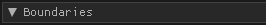 The ‘Boundaries’ tab allows the user to:
The ‘Boundaries’ tab allows the user to: